Swift Dynamic Member Lookup
Since Swift is statically typed, Coder Orangu  was missing some of the runtime flexibility offered by Objective-C. While working on a settings screen for an application with numerous fields, he grew tired of manually declaring each property. He wanted a more dynamic way to add properties to a struct.
was missing some of the runtime flexibility offered by Objective-C. While working on a settings screen for an application with numerous fields, he grew tired of manually declaring each property. He wanted a more dynamic way to add properties to a struct.
Fortunately, Apple introduced the DynamicMemberLookup feature in Swift 5.0, which excited him. He was eager to implement this feature in his application.
Basics by Coder Orangu ![]()
Any custom type (class, struct, or enum) can support this feature by annotating it with the @dynamicMemberLookup attribute and implementing a subscript method.
1
2
3
4
5
6
@dynamicMemberLookup
struct Settings {
subscript(dynamicMember key: String) -> Any? {
return UserDefaults.standard.value(forKey: key)
}
}
Since the Settings type is marked with the @dynamicMemberLookup attribute, it can return any parameter you request.
1
2
let appSettings = Settings()
print(self.appSettings.theme)
###Handling Mutability
But what happens when you try to set a value?
1
2
let appSettings = Settings()
self.appSettings.theme = "Dark"
Error: Cannot assign through dynamic lookup property: ‘self’ is immutable.
To fix this, we need to update the subscript method to support a setter as well..
Mutable Dynamic Lookup
1
2
3
4
5
6
7
8
9
10
@dynamicMemberLookup
struct Settings {
subscript(dynamicMember key: String) -> Any? {
get {
return UserDefaults.standard.value(forKey: key)
} set {
UserDefaults.standard.setValue(newValue, forKey: key)
}
}
}
Now, properties can be dynamically set and retrieved.
Is it safe?
Coder Orangu was concerned that Swift’s reputation as a safe language might be at risk. With @dynamicMemberLookup, any property can be accessed at runtime—even if it doesn’t exist!
Consider this scenario:
1
2
let appSettings = Settings()
print(self.appSettings.font)
This simply prints nil as expected. However, it’s the developer’s responsibility to safely typecast the returned value.
One potential safety issue arises when using AnyObject as the return type instead of Any?. This could allow access to methods that don’t exist, bypassing Swift’s type safety protections.
1
2
3
4
5
6
7
8
@dynamicMemberLookup
struct Settings {
subscript(dynamicMember key: String) -> AnyObject {
get {
return UserDefaults.standard.value(forKey: key) as AnyObject
}
}
}
Now, attempting to call a method on a non-existent property can lead to a crash:
1
2
//Crash
self.appSettings.font.setTitle(<#T##title: String?##String?#>, for: <#T##UIControl.State#>)
So, the safety of this feature is entirely in the developer’s hands.
Uses of Dynamic Member Lookup by Coder Orangu ![]()
Coder Orangu wondered about the practical use of this feature. While it can introduce bugs, reduce readability, and override Swift’s strict typing, there are a few cases where it shines:
 Data Parsing: Simplifies parsing backend data with numerous attributes by dynamically defining a parsed object.
Data Parsing: Simplifies parsing backend data with numerous attributes by dynamically defining a parsed object.
 Data Storage: As given in the example to access/store any property in the User Default.
Data Storage: As given in the example to access/store any property in the User Default.
 Adding an extension on existing Component: Can be used with KeyPath to expose attributes of third-party objects dynamically.
Adding an extension on existing Component: Can be used with KeyPath to expose attributes of third-party objects dynamically.
For example, create an extension to add a 3D effect to View. Suppose you have a login view and want to add a 3D effect:
Login View:
1
2
3
4
5
6
7
struct LoginView: View {
var username: String
var body: some View {
Text("User")
}
}
3D Effect Extension on LoginView with all the attributes exposed of the View:
1
2
3
4
5
6
7
8
9
10
@dynamicMemberLookup
struct ThreeDView {
public var shadowDepth: Float
public var angle: Float
private(set) var _view: LoginView
subscript<T>(dynamicMember keyPath: KeyPath<LoginView, T>) -> T {
return _view[keyPath: keyPath]
}
}
By using KeyPath, all properties of LoginView can be accessed directly via ThreeDView. You can directly use the username on ThreeDView:
1
2
3
let loginView = LoginView(username: "Code World")
let threeDView = ThreeDView(shadowDepth: 4.0, angle: 125.0, _view: loginView)
print(threeDView.username)
This concludes today’s discussion. Coder Orangu  is eager to hear your feedback!.
is eager to hear your feedback!.
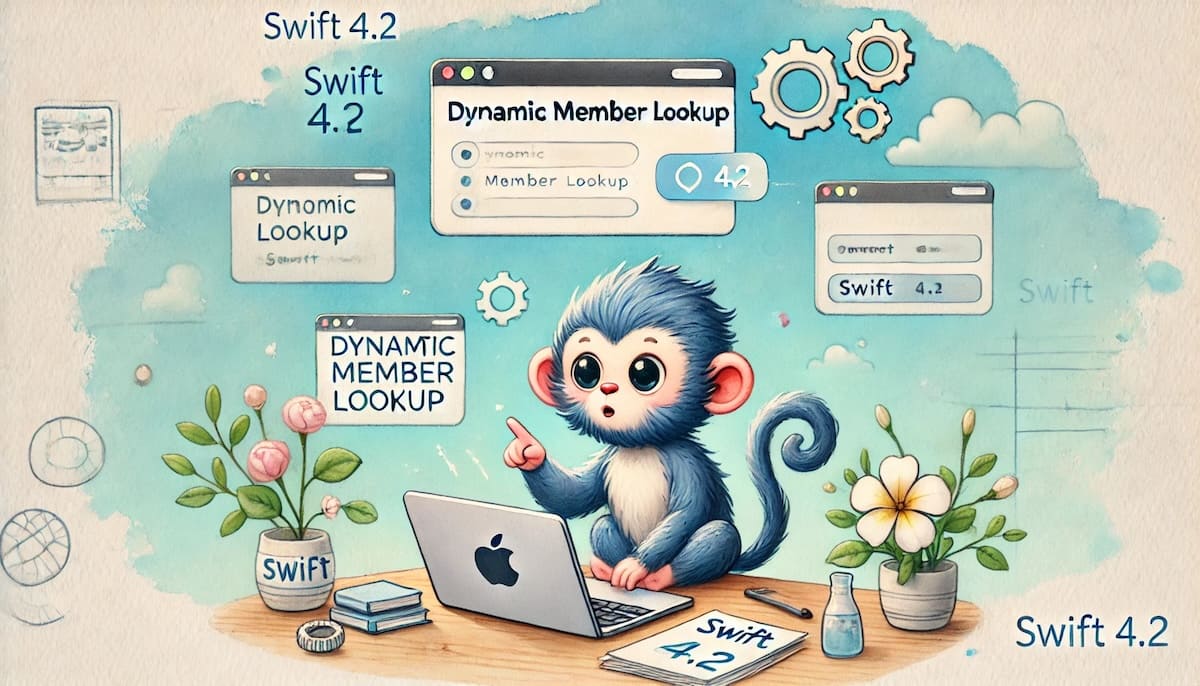
Comments powered by Disqus.